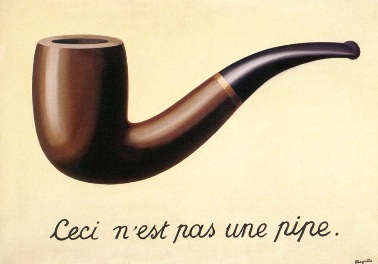The first thing we did in the session was to write the text and split it up in to three sections, which for me looked like this:
Wingardium Leviosaa!
/
Stop! Stop! Stop! You're going to take someone's eye out!
/
Besides, you're saying it wrong. It's LeviOsa, not LeviosA.
*
After we had done this we set up a board in Illustrator, with the width being 1920 pixels and the height being 1080 pixels, as this is the HD measurements that are the standard measurements for screen, and the colour mode being RGB as what we were making was intended for screen.
We then used the rectangle tool to add a solid colour background, making sure this was the same size as the board, and then created two more of these by selecting the alt key and dragging. We then used the type tool and created a design we thought worked well, choosing an appropriate font and not making the font size any smaller than 50pt.
After this we set up a new comp in After Effects with the 1920 x 1080 measurements, frame rate 25 fps, and duration being ten seconds. We then selected the text tool which made a text layer appear on the timeline, and copy and pasted our text in from Illustrator. After this we selected a colour for our background, and then to make sure our text would look right we chose the 'grid and guide' options the selected 'Title/Action Safe' and ensured all text sat inside the text safe box.
Once we had done this we started to edit the material, using key-frames. We looked at motion blur, which softens the blur effect when type moves in a frame, to do this you select the toggles switches and modes and then click the icon of the circles with circle trails behind it. Also, when the key-frame icon is a diamond it means the speed is constant from one point to the next.
As well as this we covered 'easy ease-ing' in and out of key-frames to make the motion more gentle.
We then looked at how to animate individual characters, but were told to use this effect sparingly if we were going to use it. To do this, you select the text layer, go to the animation layer - apply animation preset- then navigate to prests - After Effects - presets - text - Fade on. This fades on each character.
Here is my kinetic type clip:
Overall I am fairly happy with how the elements of type I animated worked out, but think this piece of work could be edited and improved with all the elements of text being animated in some way to make it more interesting and visually exciting. Also if I did this again I would save each word on to a separate text layer as I think animating each word makes for a more dynamic style and also makes it easier to apply different effects and create a desired movement.