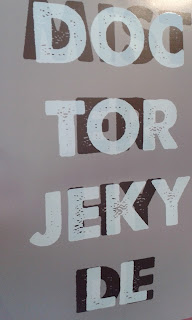I decided to try out printing on the UV printer for my typographic response. Firstly I had to make sure the white coloured type was made black and the other layers removed, so that the printer can identify the black bit and only spot-print that part. The background were flattened and printed first, and then the spot colour was printed last. I then decided to add a glossy varnish finish to the white type to add a reflective quality. The print was printed on to slightly glossy card.

 The first attempt didn't go according to plan as the centre position was in the wrong position -
The first attempt didn't go according to plan as the centre position was in the wrong position -
The second attempt worked properly after adjusting the printer settings, the above photo shows the first layer (the background and dark text) being printed.
Above: the spot text being printed, before the glossy varnish was added.
Final print, with the reflective gloss showing: